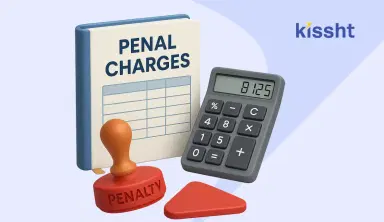How to Link Aadhaar with Bank Account - Online and Offline Process

Your Aadhaar card is one of the most crucial identification documents in India, linking your personal and financial identity to various government and banking services. Whether you’re applying for a subsidy, receiving direct benefit transfers, or planning to apply for a loan, having your Aadhaar linked to your bank account ensures a seamless experience.
If you’ve ever wondered how to link Aadhaar to a bank account, this guide explains everything — from the online and offline linking process to how you can check Aadhaar linking status with a bank easily.
Why Linking Aadhaar with Bank Account is Important
Your Aadhaar number acts as a universal proof of identity and address, simplifying verification across different financial and government platforms. When your Aadhaar is connected to your bank account, it ensures direct and secure transactions for benefits, credits, and fund transfers.
Here’s how to link Aadhaar to bank account online:
1. Login to Your Net Banking Account Go to your bank’s official website and sign in with your customer ID and password.
2. Find the Aadhaar Linking Section Most banks display this option under “My Profile,” “Customer Services,” or “Aadhaar Seeding.”
3. Enter Your Aadhaar Number Input your 12-digit Aadhaar number and verify it carefully before submitting.
4. Submit and Verify Once submitted, your bank will verify the information with UIDAI. You’ll receive a confirmation message once your Aadhaar is successfully linked.
5. Check Aadhaar Link Status You can check Aadhaar link status through your bank’s website or the UIDAI portal using your Aadhaar or bank account number.
How to Link Aadhaar with Bank Account Online
If you have access to internet banking, linking Aadhaar is a simple digital process. You can do it anytime from your smartphone or laptop without visiting a branch.
How to Link Aadhaar with Bank Account Offline
If you like the conventional method, you can easily link Aadhaar to your bank account by visiting your nearest bank branch. Here’s the step-by-step process:
1. Visit Your Bank Branch Carry your original Aadhaar card and a self-attested photocopy.
2. Fill the Aadhaar Seeding Form Ask for the Aadhaar seeding or linking form from the counter and fill in your details correctly.
3. Attach Necessary Documents Attach your Aadhaar card's photocopy with the filled form.
4. Submit the Form Submit the form along with the photocopy to the bank executive.
5. Biometric Verification Some banks may ask for biometric authentication (fingerprint scan) to verify your Aadhaar details.
6. Confirmation Message Once it's linked successfully, you will receive an SMS confirming that your Aadhaar link to your bank account has been updated.
How to Verify the Status of Aadhaar Linking with Bank
To check if your Aadhaar has been linked successfully, you can use various methods:
Option 1: Through the UIDAI Website
-
Visit the UIDAI website.
-
Click on the “Check Aadhaar & Bank Account Linking Status” option.
-
Enter your Aadhaar number and the OTP received on your registered mobile.
-
Your linking status will appear on the screen.
Option 2: Using USSD or SMS
-
Dial _99_99*1# from your Aadhaar-registered mobile number.
-
Follow the instructions and enter your Aadhaar number.
-
You’ll receive the status via message.
Option 3: Bank Branch or Customer Care
- You can also visit your bank or call the customer care number to confirm your Aadhaar linking status with the bank.
Why Your Aadhaar Card is Crucial for Financial Access
Linking Aadhaar with your bank account is not just about compliance; it’s about convenience. Your Aadhaar also simplifies how you access various financial products — especially credit and loan services. Here’s how your Aadhaar helps you:
1. Quick Digital Verification Aadhaar e-KYC makes your loan approval process smoother. Platforms like Kissht use this process to instantly verify your identity for a Kissht loan application.
2. Easy Access to Instant Credit Whether you use an online loan app or apply for an instant loan online, having Aadhaar linked ensures faster document verification.
3. Secure Transactions Your Aadhaar-linked account reduces the risk of identity theft and ensures that loan disbursals go directly to your verified bank account.
4. Simplified EMI Repayments For those taking small personal loans, Aadhaar helps in setting up auto-debit for EMI payments through your linked account. This connection between your Aadhaar and banking profile ensures smoother access to digital credit services without unnecessary delays.
Common Mistakes to Avoid When Linking Aadhaar
-
Providing incorrect Aadhaar or account number.
-
Not ensuring your mobile number is updated with the bank.
-
Submitting incomplete forms during offline linking.
-
Ignoring confirmation messages or status updates.
-
Using unverified portals for Aadhaar linking.
Double-checking your details ensures your Aadhaar is linked successfully without delays.
Quick Comparison Table: Online vs Offline Linking
| Method | How It Works | Time Required | Verification Mode |
|---|---|---|---|
| Online Linking | Done through net banking, mobile app, or UIDAI portal | Within 24–48 hours | OTP verification |
| Offline Linking | Done at bank branch using form and physical documents | 3–5 working days | Biometric verification |
Final Thoughts
Linking your bank account and Aadhaar card is one of the simplest yet most crucial steps toward secure financial management. It ensures smooth access to government benefits, faster loan approvals, and transparent transactions.
If you plan to explore credit options through instant loan online platforms like Kissht, make sure your bank account and Aadhaar are linked. Because in the digital finance world, your Aadhaar isn’t just identity proof, it’s your key to instant access.
FAQs
Q1. How to link Aadhaar to a bank account online?
Go to your net banking account and log in to it. Then, go to the Aadhaar seeding section, and enter your Aadhaar number for verification.
Q2. How to check the Aadhaar link status with a bank?
You can check your Aadhaar linking status via the UIDAI website or by sending a text message from your registered mobile number.
Q3. Is Aadhaar required for applying for loans?
Yes. Aadhaar is used for identity verification during loan applications. Whether you apply for a Kissht loan or through another loan provider, Aadhaar simplifies the process.
Q4. What happens if Aadhaar is not linked to the bank account?
Your subsidies or government transfers may not reach your account, and your access to Aadhaar-based services could be restricted.
Q5. Can I use Aadhaar for personal loan applications?
Absolutely. Aadhaar e-KYC enables quick verification for Aadhaar card personal loan applications, especially through trusted online loan apps.

Instant Loans at Your Fingertips
Personal Loan
Fast, hassle-free loan for your personal needs.

Business Loan
Fuel your business growth with quick approvals.

Loan Against Property
Unlock your property’s value with ease.

Credit Pulse
Boost your credit score with smart insights.

Track your credit score
Simply enter your mobile number to get a quick overview of your credit score.
Check Now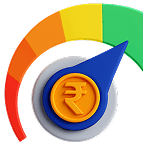
Related articles

Nov 19, 2025
Best Places to Visit in India in December with Family

Nov 14, 2025
Pradhan Mantri Awas Yojana Gramin List

Nov14, 2025
What are the Documents Required to Apply for a PAN Card

Nov 14, 2025
Types of Passports in India – Eligibility and Application Process

Oct 28, 2025
Digital Gold vs Gold ETF: Key Differences and Which is Better for You

Oct 30, 2025
List of Credit Bureaus in India

Oct 30, 2025
How to Choose the Best Wedding Planner for Your Budget

Oct 28, 2025
Best Places to Visit in December in India

Oct 20, 2025
What is Digital Gold and Why Should You Invest in It?

Oct 20, 2025
Digital Gold vs Physical Gold: Which Is Better for You?

Oct 19, 2025
PM Awas Yojana Urban 2.0: Everything You Need to Know
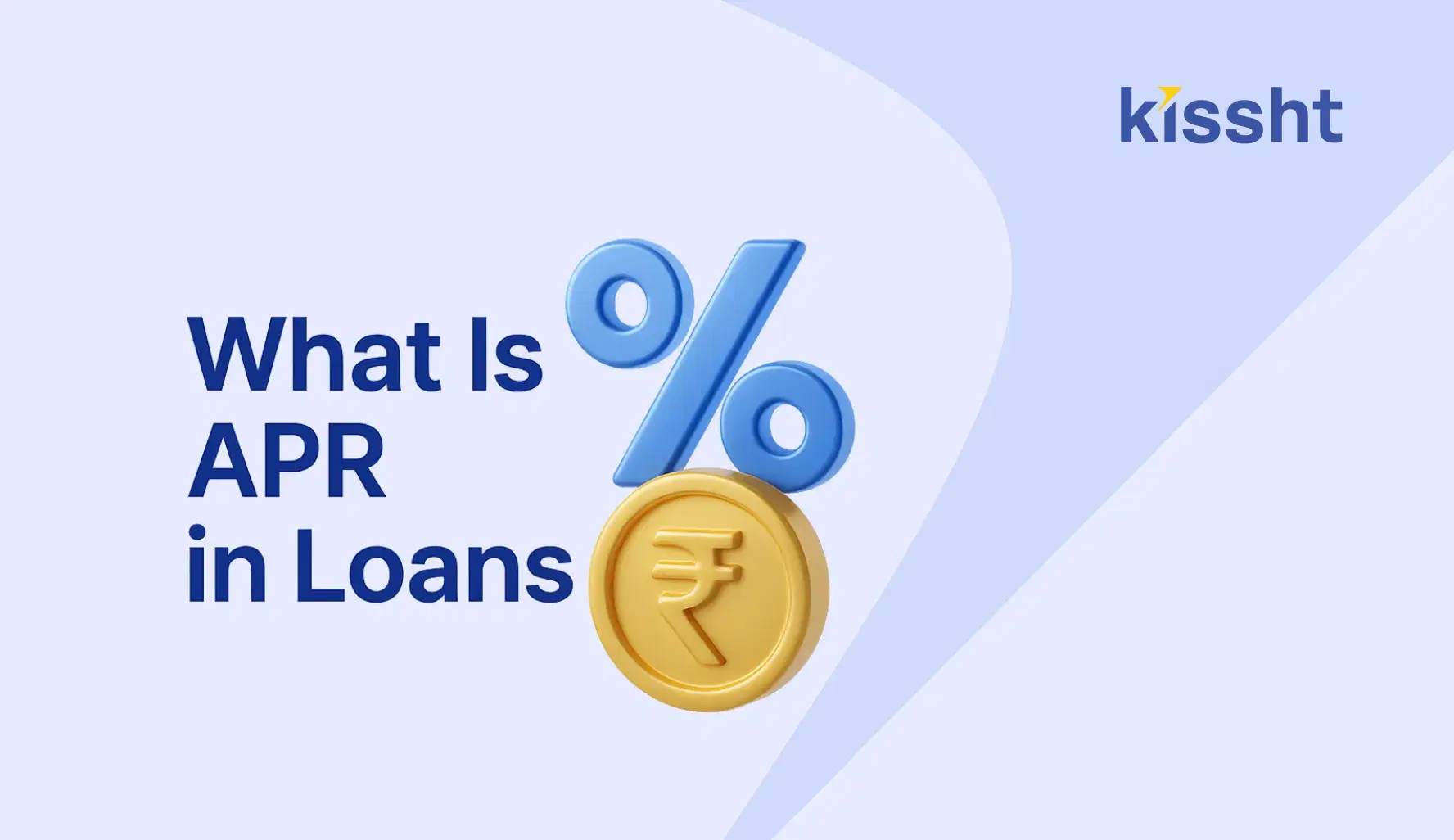
Oct 17, 2025